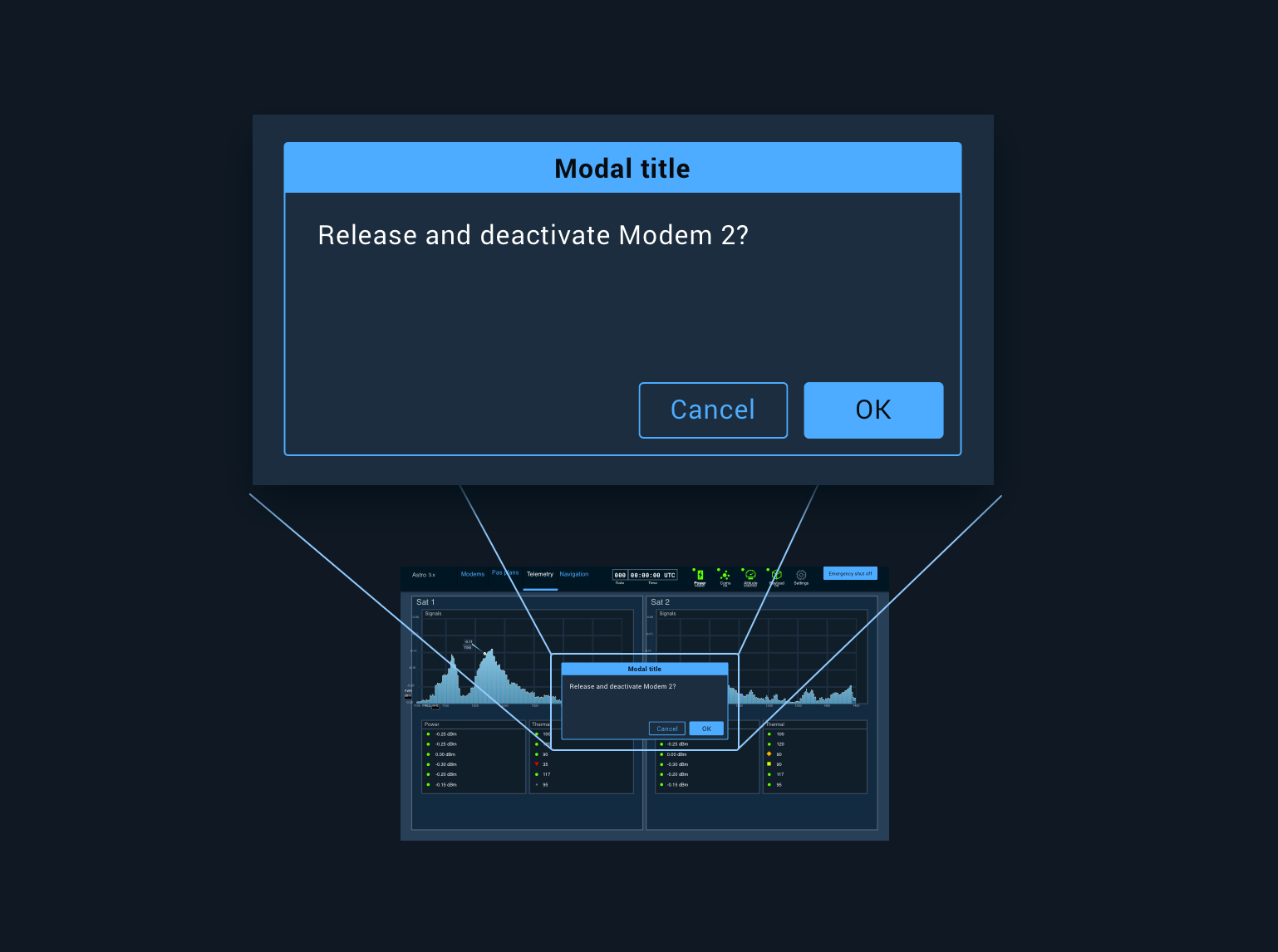Notifications #
Notifications of application events have varying levels of urgency or interruption. An event may be as inconsequential as a download completing or as important as equipment unexpectedly going offline. Astro provides a variety of situationally appropriate mechanisms to notify users of events with varying levels of urgency.
Below are examples of Astro Notifications from least urgency to highest priority:
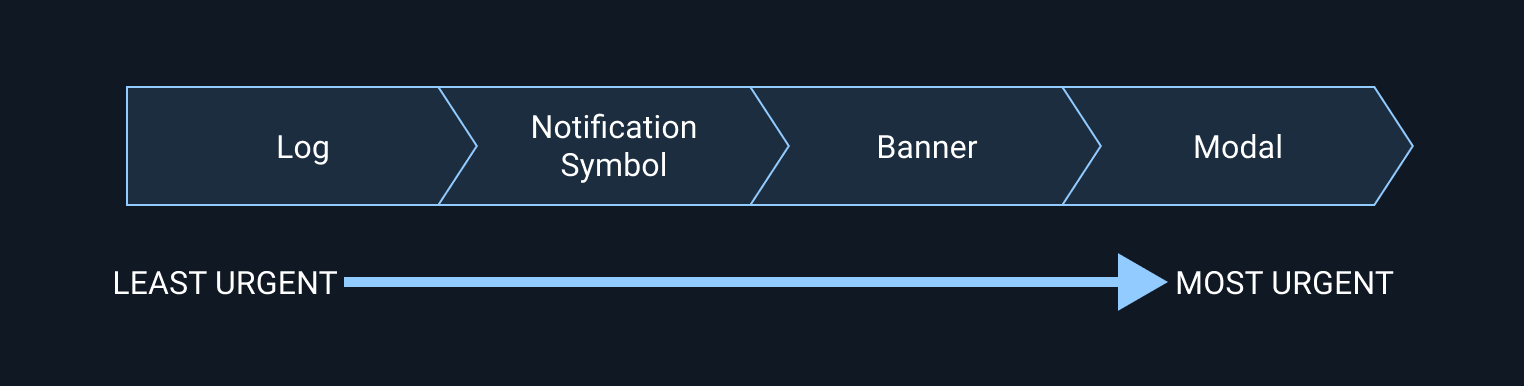
Log #
Events of least urgency may be added to a Log. Logged events aren’t likely to receive the user’s attention (Logs aren’t always in the user’s view), but are captured for later forensic use. Examples of low-level events are ordinary device state changes or routine consistency checks.
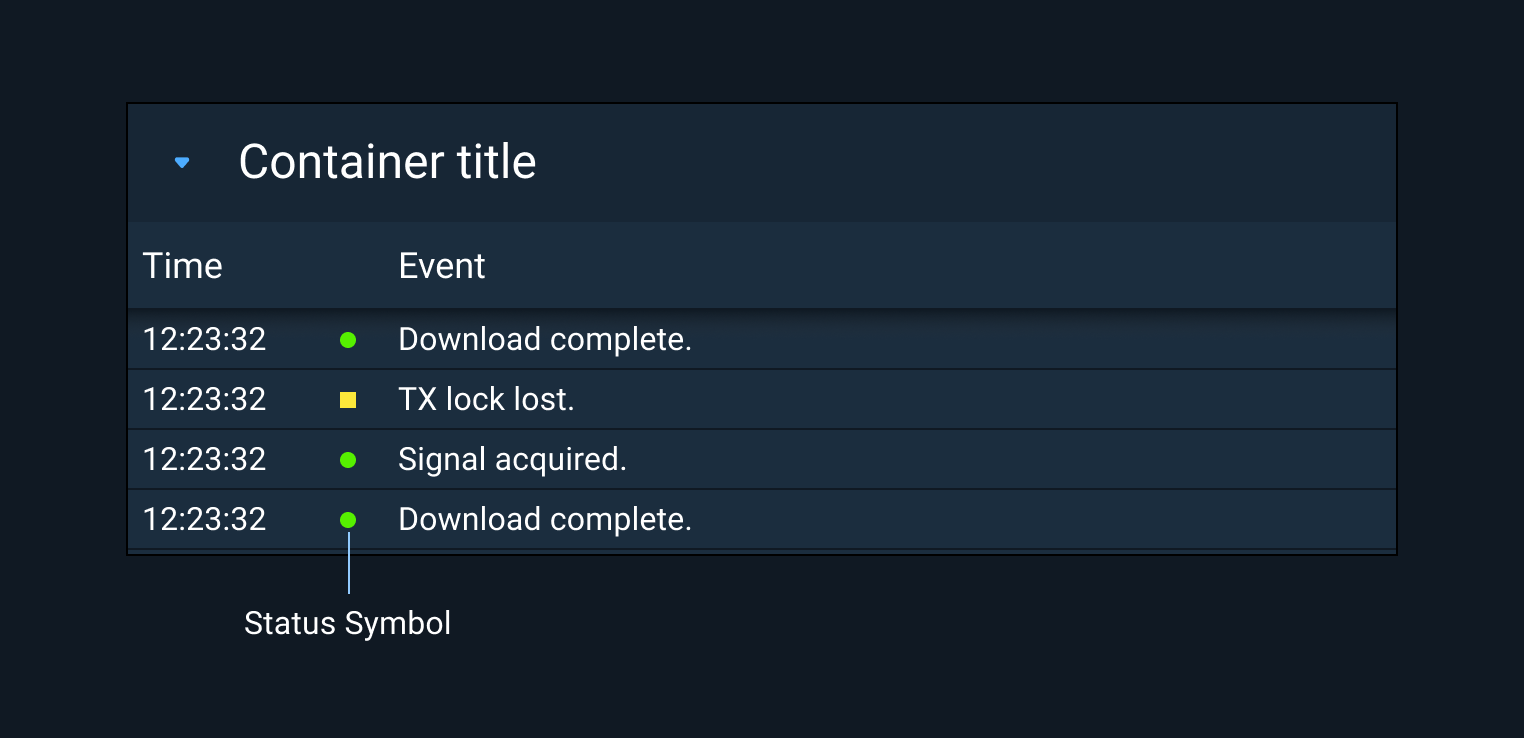
Notification Symbol #
Events that require some user attention, but no immediate response, may be indicated by changes to a Notification Symbol.
This Notification Symbol shows that five events related to a satellite have occurred. You may hyperlink icons to reveal a deeper view of relevant Notification information. You may also link to the general Log.
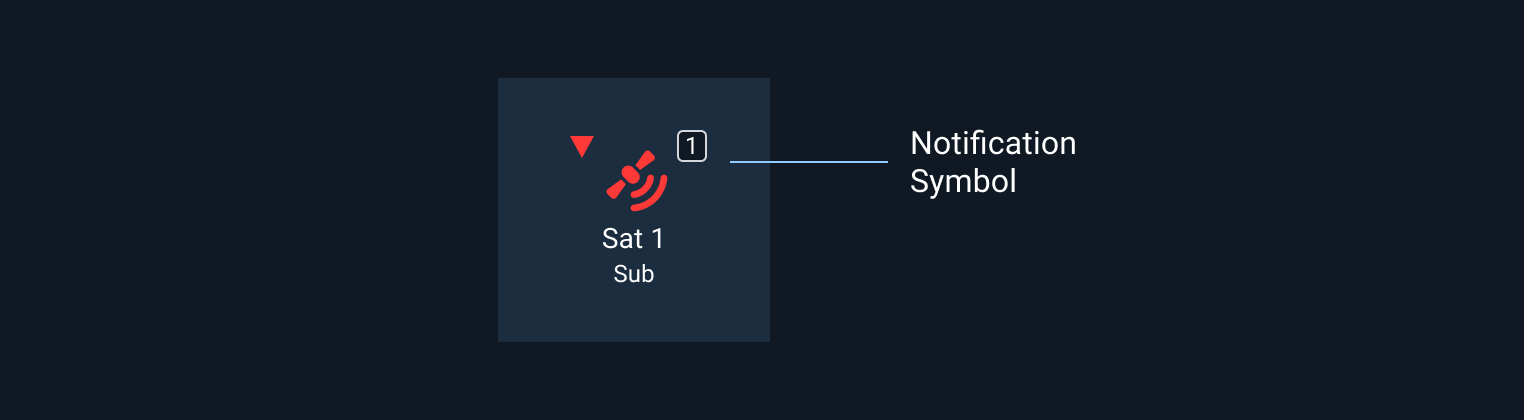
Banner #
Events that deserve more urgent user attention, but don't require a response, may be displayed in a Notification Banner. The Banner displays within the user's field-of-view, but doesn't block other interaction.
If the user is currently working in a specific screen area, the Banner may be presented in that area. If the Notification is more general, or doesn't relate to a specific area of the screen, it may be presented in the center of the screen just below the Global Status Bar.
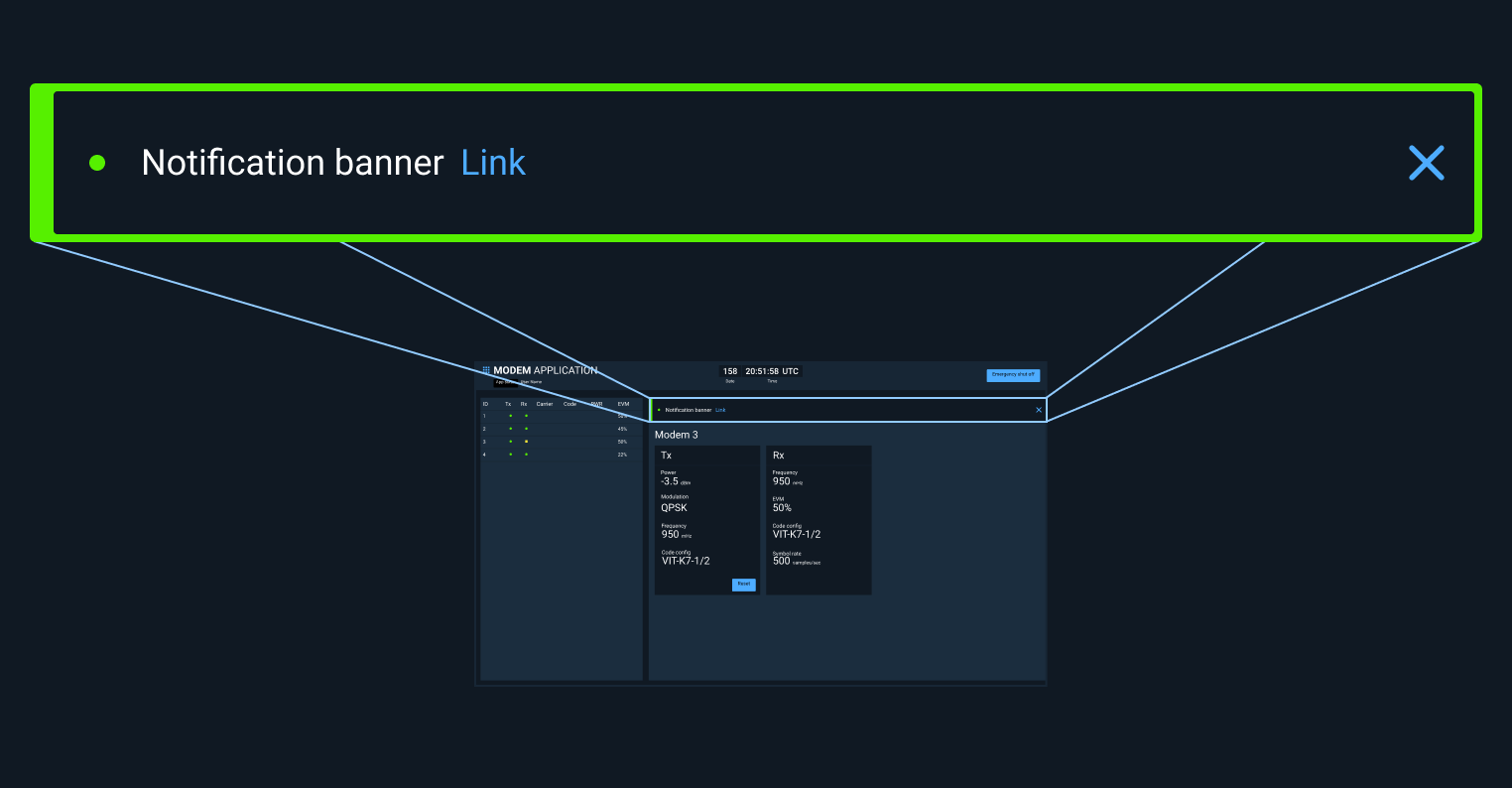
Modal Dialog #
For events that require the user's immediate attention and response, a modal Dialog may be used. Modal Dialogs should be avoided if possible, as they deliberately interrupt all other user interaction which could be critical.